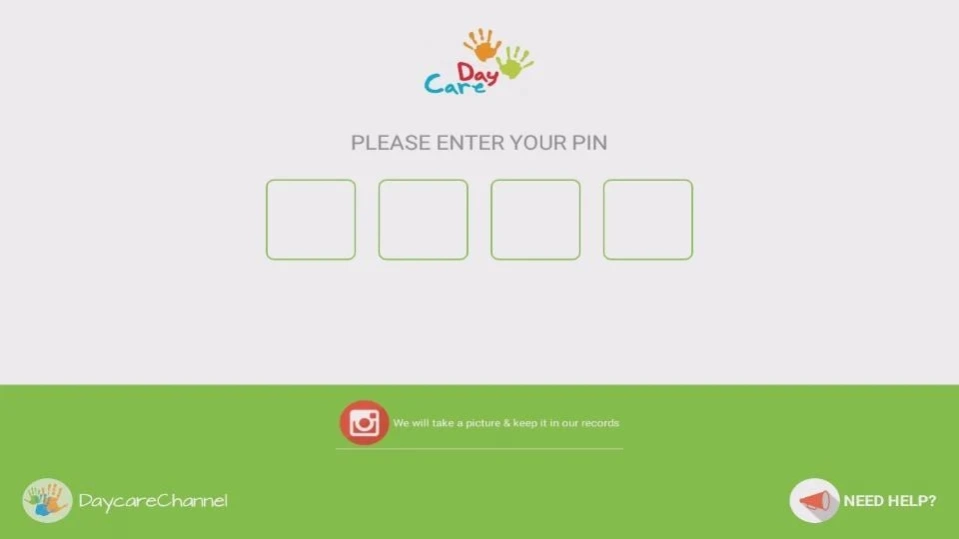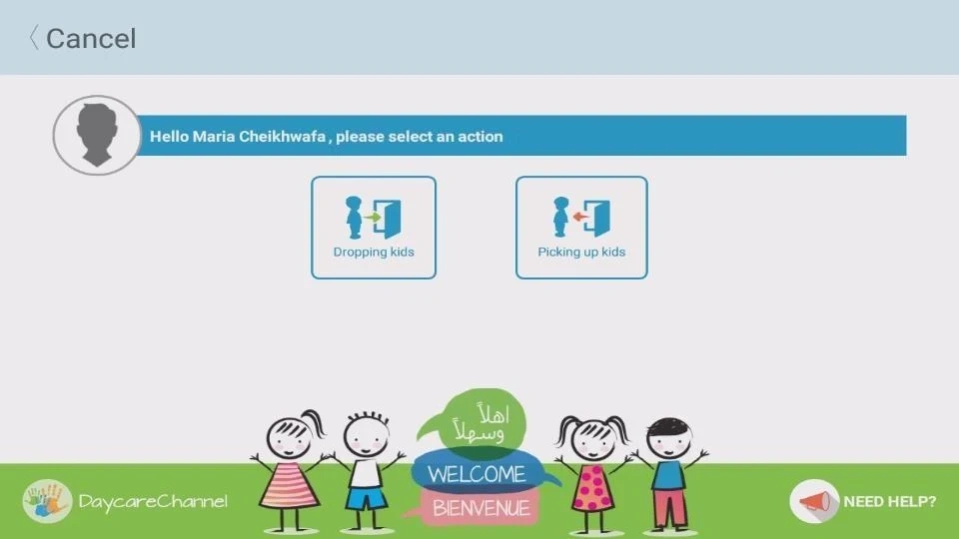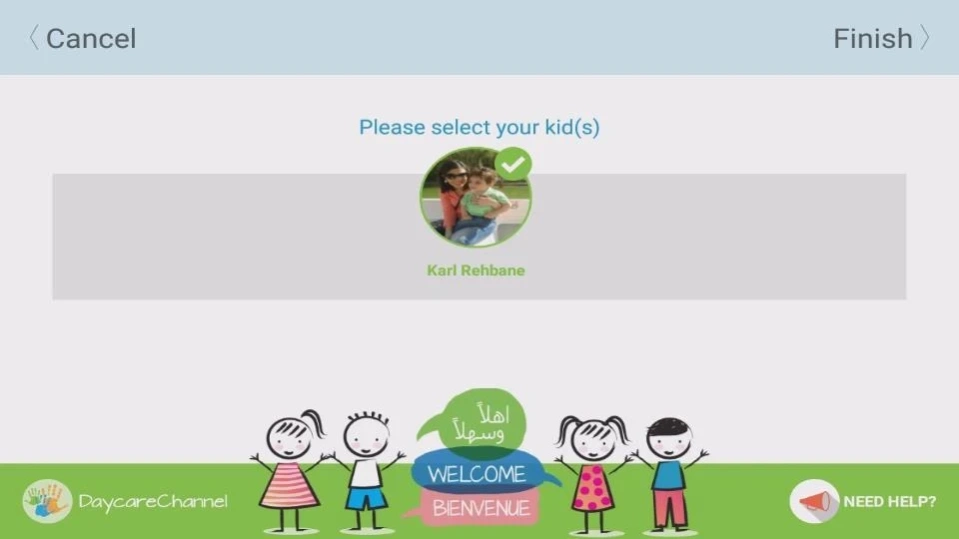DaycareChannel Attendance (Leg 18.1.0
Free Version
Publisher Description
DaycareChannel Attendance (Leg - We aim to improve the quality of the service provided to kids in daycares.
Dealing with kids has always been a great and exciting endeavor. Even though traditional methods proved to be efficient and are widely used, there is always a space for improvement. This improvement can happen on multiple fronts by relying on technology and scientific methods provided by our software suite.
DaycareChannel is a full fledge software suite for daycares built using latest technologies. In brief, our product replaces the manual data entry (agendas) by tablets with a special application that the teachers use. The data is then consolidated on our servers, making it available to the management team using an administrative portal. The parent will have secure access using applications available for the majority of the smartphones available on the market.
Our Attendance Module integrates with the main DaycareChannel app and provides a way to control who's picking up the kids. It also allows tracking of teacher arrival and departure times.
About DaycareChannel Attendance (Leg
DaycareChannel Attendance (Leg is a free app for Android published in the Teaching & Training Tools list of apps, part of Education.
The company that develops DaycareChannel Attendance (Leg is CME SARL. The latest version released by its developer is 18.1.0.
To install DaycareChannel Attendance (Leg on your Android device, just click the green Continue To App button above to start the installation process. The app is listed on our website since 2018-04-30 and was downloaded 3 times. We have already checked if the download link is safe, however for your own protection we recommend that you scan the downloaded app with your antivirus. Your antivirus may detect the DaycareChannel Attendance (Leg as malware as malware if the download link to com.cme.dcaccess is broken.
How to install DaycareChannel Attendance (Leg on your Android device:
- Click on the Continue To App button on our website. This will redirect you to Google Play.
- Once the DaycareChannel Attendance (Leg is shown in the Google Play listing of your Android device, you can start its download and installation. Tap on the Install button located below the search bar and to the right of the app icon.
- A pop-up window with the permissions required by DaycareChannel Attendance (Leg will be shown. Click on Accept to continue the process.
- DaycareChannel Attendance (Leg will be downloaded onto your device, displaying a progress. Once the download completes, the installation will start and you'll get a notification after the installation is finished.